- My MOC
- Directory
Menu
 3 MIN READ
3 MIN READ
At the start of 2025, the Royal College transitioned to a new email delivery system to better serve our members. This new system offers greater control by allowing members to choose which optional emails you’d like to receive from the Royal College, ensuring the information we send is tailored to your interests.
Thank you to our members for your helpful feedback and questions during this transition. We want to take this opportunity to clarify a few points and ensure you are getting the most out of the new system.
The Royal College sends members two types of emails:
Required: These emails are required as part of your membership. They include important information about your membership, membership rights, maintenance of certification, annual dues and/or volunteer role. There is no option to opt out of required emails.
Optional: These are optional emails that we believe are of value to our members. They include information on awards and grants, messages from the Royal College CEO on timely topics, and more. You can determine which types of optional emails you’d like to receive in the email preference centre.
To access the email preference centre, log in to your Member Portal and select “Profile” on the left and then “Email Preferences” in the dropdown menu.
You will see a form with a list of the different email categories and a brief description. We recently added two new categories – “Share your voice” and “Medical education” – to provide greater customization.
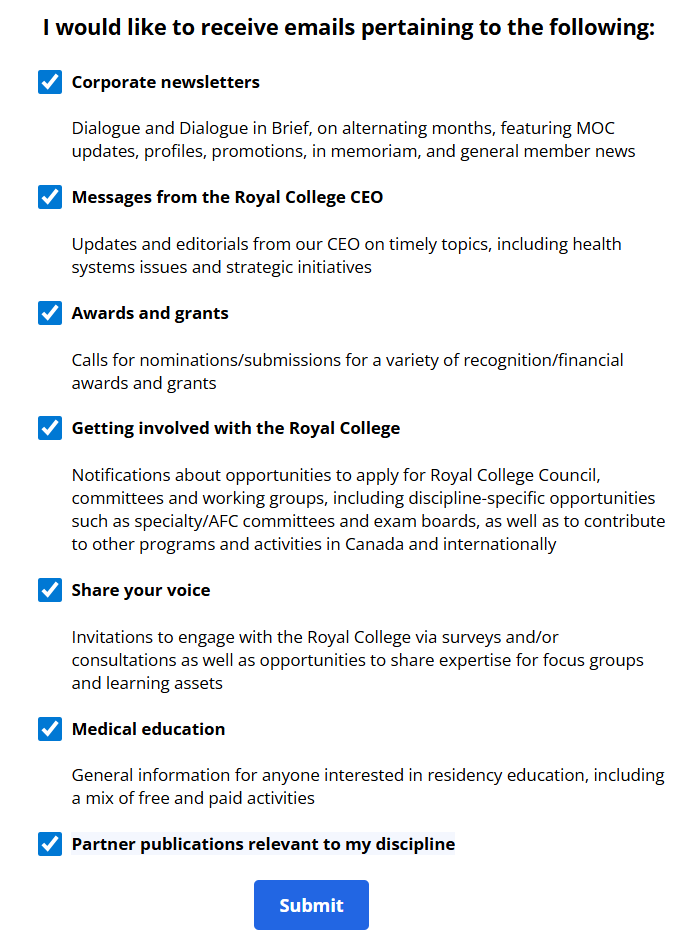
A checked category means you will receive all emails in that category. An unchecked category means you will not receive any emails in that category. If you make any changes to the checkboxes, make sure to hit Submit to save your preferences.
You can also access the email preference centre by opening any optional email from the Royal College, such as the Dialogue newsletter. At the bottom of the email, you will find a link to update your email preferences:
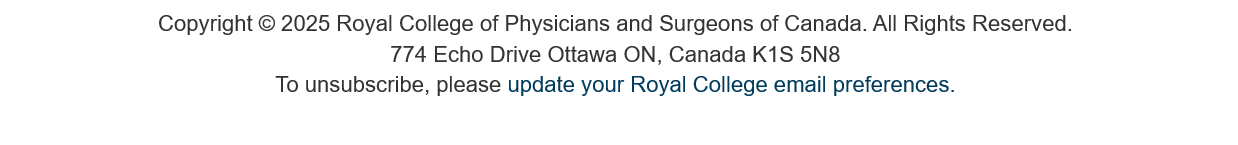
Regardless of your email preferences, you will still receive required emails from the Royal College so you don’t miss any essential information.
When you block one email from the Royal College, it prevents us from sending you any emails, including required emails with important information about your membership.
If you no longer wish to receive an optional email from the Royal College, please be sure to update your email preferences rather than blocking the sender or reporting the message as spam. This ensures we can still get in touch when necessary.
To review or update your email address on file with the Royal College, log in to your Member Portal and select “Profile” on the left and then “Change of Contact” in the dropdown menu. From here you can review and/or update your email address. You can also reach out to the Royal College Services Centre at 1-800-461-9598 or via email at membership@royalcollege.ca.
We hope the new email system allows you to further customize your membership experience, and we will continue to strive to deliver information that is of value to our members.
If you have any questions about accessing or updating your email preferences, please reach out to membership@royalcollege.ca.